1 What is Caching
In general english usage a cache is A store of things that may be required in the future, which can be retrieved rapidly, protected or hidden in some way. But in computing the cache is not proteced or hidden, the important part it that data stored in a cache can be retrieved rapidly.
The basic algorithm is very simple: is the data I need already in the cache? then retrieve it from there. If not, retrieve the original data and store it in the cache.
2 Why Cache?
In computing we are faced with vastly different access speeds for different media:
- reading a megabyte of data from another host on the internet might take seconds
- loading the same data from a local ssd takes may take a few hundred µs
- reading the data from main memory may take a few µs.
See Latency numbers every programmer should know.
Given these numbers it makes sense to keep a local copy of data that we might use again soon. Better to read it from ssd or memory the second time we need it!
Caches have finite storage so items are periodically removed from storage. This process is called cache eviction.
3 Where are caches used?
When you load a webpage into your browser there are many levels of caches involved:
- Caching in the Browser, configured by HTTP Headers
- Caching Proxies
- Load Balancer + Caches, for example nginx, or varnish
- Inside the Backend Framework (see below)
- Inside the Database (see below)
If you are using a separate frontend you will have another caching layer in the frontend for storing the result of api requests.
And in all the computers involved in this process:
- CPU Cache reading a cache line from memory, even if the CPU only needs one byte
- File Systems reading (+caching) whole blocks of data, when only a byte is requested
3.1 Browser + HTTP Caching
HTTP Caching is built into the HTTP protocol. There are several headers in both the HTTP-request and HTTP-response that influence if the browser will cache a resource for later and how long it will keep the resource in the cache.
The Server can send the Cache-Control: header:
Cache-Control: no-store- The cache should not store anything about the client request or server response. A request is sent to the server and a full response is downloaded each and every time.Cache-Control: no-cache- The cache will send the request to the origin server for validation before releasing a cached copy.Cache-Control: public- that the response may be cached by any cache.Cache-Control: private- the response is intended for a single user only and must not be stored by a shared cache. A private browser cache may store the response.
4 Measuring Performance
As we already discussed in the chapter on the asset pipeline it is important to measure the performance of your app before you try to optimize anyhing.
In this chapter we will learn about new tools for measuring what happens on the server.
Let's start with a very general rule of thumb for performance:
We want the whole web page to load within a second. We expect to need about half of that (500ms) for loading extra assets like javascript files, css, images. We will set aside another 200ms for shipping data across the network, which leaves us with 300ms time to render out the first HTML document from our Rails App.
4.1 rack-mini-profiler
This gem helps you analyze where your Rails App spends time.
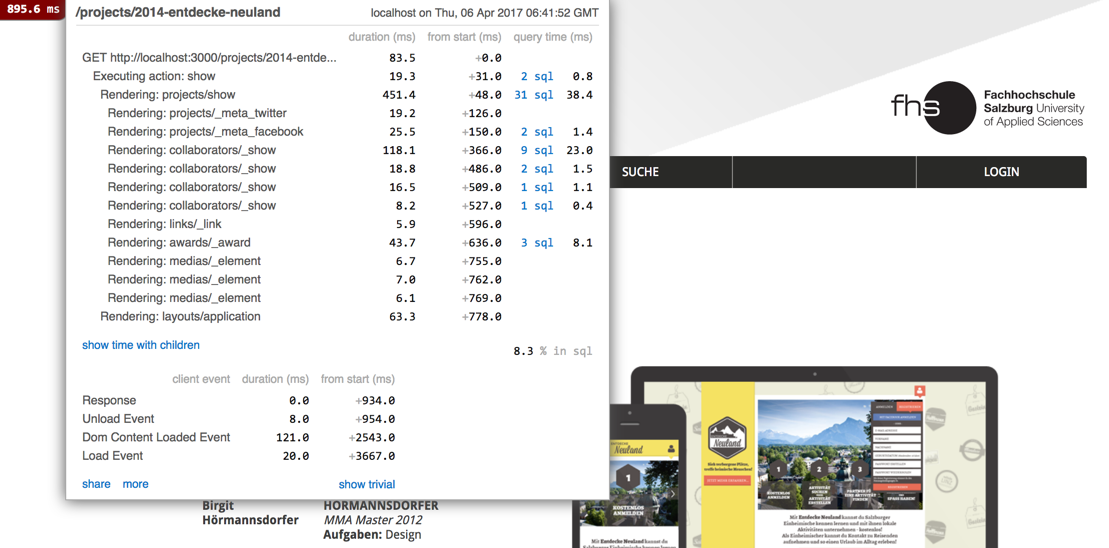
https://github.com/MiniProfiler/rack-mini-profiler
See RailsCast #368 for a good introduction.
The Mini Profiler only measures the server side: the time spent in the rails app to generate the webpage. So we need to compare the numbers Mini Profiler gives us to the 300ms threshold defined above.
4.2 Example App
We will use a portfolio site as an example app. All the screenshots above already show this example app. You can study the original, where all the caching is already implemented.
5 Fragment Caching
Fragement caching is a feature of the Rails Framework. Looking at the views and partials that are rendered, you can mark some fragments of the output to be cached for later.
To decide which fragments can be cached and which parts of the view have to be computed anew every time you need to know about the application.
5.1 Configure Caching
Fragment Caching is deactivated by default in the development environment. You have to activate it if you want to try this out in development:
# on the command line
$ rails dev:cache
Development mode is now being cached.
You have to decide on a cache store. This store can be any "key-value" store. For production the simplest method when using just one web server is in-memory.
# in the file config/environments/production.rb
require 'active_support/core_ext/numeric/bytes'
config.cache_store = :memory_store, { size: 64.megabytes }
When using several web servers you need a cache store that can be shared between them like memcached or redis.
In development, to get a quick impression of what is saved to the cache it is helpful to use the file_store:
# in the file config/environments/development.rb
# config.cache_store = :memory_store
config.cache_store = :file_store, "#{Rails.root}/tmp/file_store"
5.2 Caching a View
The first image of miniprofiler above showed the rendering of the show-action in the project controller.
At first glance rendering the view takes too long: 450ms. We could dig into the details, but let's try a simple approach first: cache the whole view.
add this around the whole project view:
<% cache @project do %>
...
<% end %>
The result is stunning: from 450ms down to 45ms:
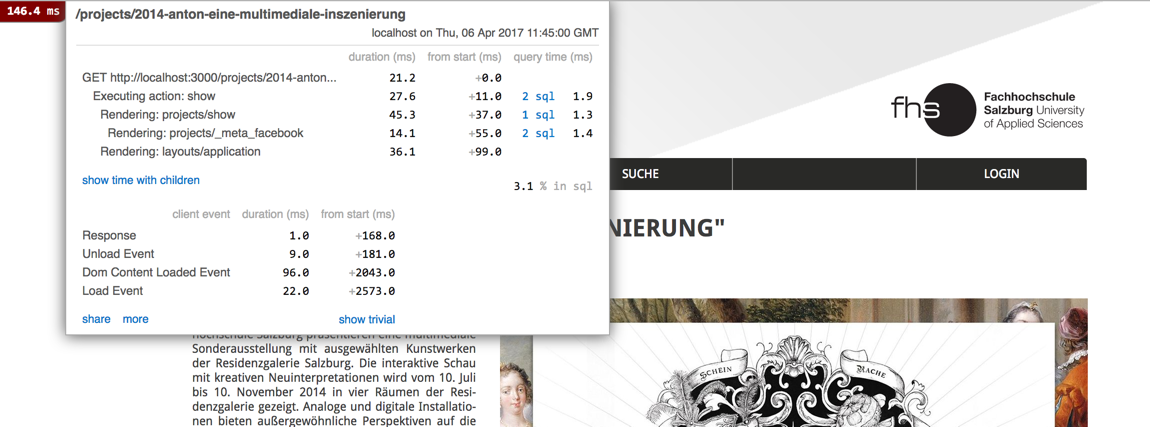
5.2.1 How caching works
So what happens here? When the view is rendered for the first time, it will be rendered normally and still take around 450ms. In the log file you will see a message like this:
Write fragment views/projects/show:0db0955317bafa37cc34ffcb7567a8/projects/741679-20140722193808000000000 (1.1ms)
This shows the key that is used for the fragment.
The key depends
on both the object we specified (here @project), and on the view fragment.
The first part of the key the name of the view plus a hash of the view fragment inside the cache block.
After the colon you can see the class of the model, the id '741679', and the value of the updated_at attribute - in this example '20140722193808000000000'.
So if either the object or the view changes, a new key will be generated, and nothing will be found in the cache. The view will be rendered from scratch.
When the view is rendered for the second time, you find the following message in the log file:
Read fragment views/projects/show:0db0955317bafa37cc34ffcb7567a8/projects/741679-20140722193808000000000 (0.9ms)
Here the cache is read out, which is a lot faster then rendering.
So which parts of the Rail Stack have we skipped by using the fragment cache?
Really only part of the view. The whole stack was traversed from Routing to Controller to View.
5.2.2 Peeking into the cache
You can also read from the cache in the rails console:
irb(main):002:0> Rails.cache.read('views/projects/1679-20140722193808000000000/0db0955317bafa37cc34ffcb7567a874')
The result is a string with 14716 bytes of html (too long to show here).
When using file_store you can also find the cache in the directory you specified. A two level directory structure will be generated for the cache files, for example:
$ ls tmp/file_store/*/*/*
tmp/file_store/5CD/A81/views%2Fprojects%2F2205-20170312162506000000000%2F0db0955317bafa37cc34ffcb7567a874
tmp/file_store/5D0/6A1/views%2Fprojects%2F2182-20170313205317000000000%2F0db0955317bafa37cc34ffcb7567a874
tmp/file_store/5D7/A81/views%2Fprojects%2F2208-20170321190926000000000%2F0db0955317bafa37cc34ffcb7567a874
tmp/file_store/5E6/091/views%2Fprojects%2F1679-20140722193808000000000%2F0db0955317bafa37cc34ffcb7567a874
5.2.3 Changing the model
Now let's check if the cache is really invalidated when the underlying model changes. Load the project "Origin" in your web browser: http://localhost:3000/projects/2015-origin
In the rails console you can find the corresponding model, and change an attribute:
project = Project.find_by_title('Origin')
project.description = project.description + " and some new information"
project.save
Now reload the browser to make sure that a new version of the page is rendered. Reload again to check if the new version is cached.
5.3 Caching smaller fragements
If you look at the original homepage you’ll see that each department displays a "current featured project".
Caching the entire homepage won’t work if we want to keep this feature dynamic. For example, when a department updates its featured project, the homepage will still show the old version if the whole page is cached.
A better approach is to cache only the individual project display
instead of the whole homepage. This means caching at the level of
the projects/_project.html.erb partial, so updates are reflected dynamically.
This strategy works well, especially when the partial is reused in multiple places.
To generalize, think about an "activity stream" on a social media site. The page looks different for every user and updates with each reload. However, smaller fragments — like individual posts, photos, or videos — can still be cached and reused efficiently across pages.
5.3.1 Caching a partial
In the file projects/_project.html.erb we switch on caching.
When you add the code, make sure that you specify the correct object. If not, you might up loading the same partial again and again:
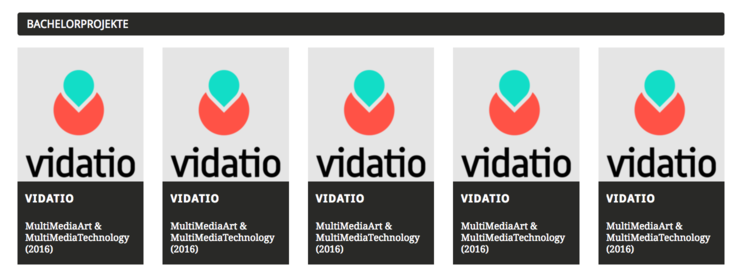
If you implement it correctly each rendering of the partial should be faster now:
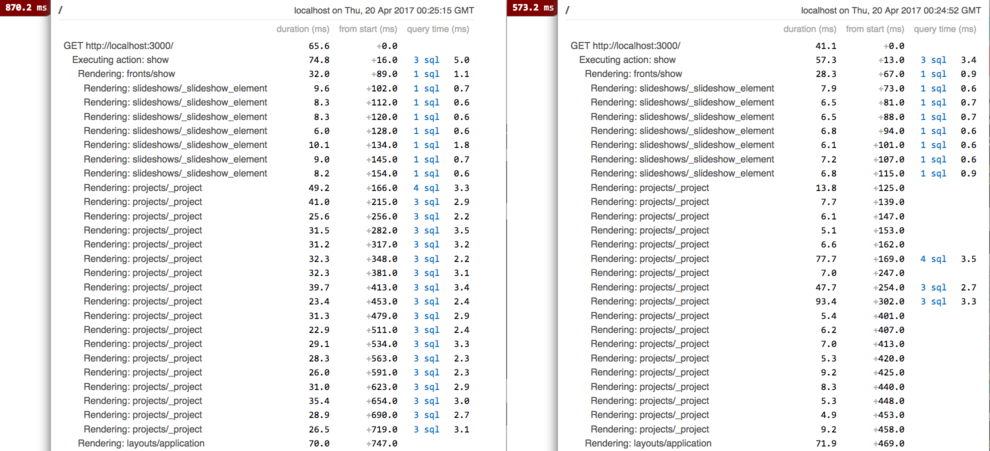
You can speed up the rendering even more.
If you look at the fronts/show view you can see that the project partial
is rendered through a collection:
<%= render :partial => "projects/project", :collection => @sample %>
You can add caching here:
<%= render :partial => "projects/project", :collection => @sample, :cached => true %>
Now instead of fetching each partial from the cache one by one rails will do a multi-fetch, which is faster.
5.3.2 Side Effects
An unexpected side effect of caching the partial can be seen in the
edition view:
this view also uses the projects/_project partial, so it too will
profit from the caching.
5.4 Russian Doll Caching
In the previous step we implemented caching for the projects/_project partial,
which is also used in the editions/show view. Now let's add caching to this
view also:
<% cache @edition do %>
...
<% end %>
This change will again speed up the display of the page:
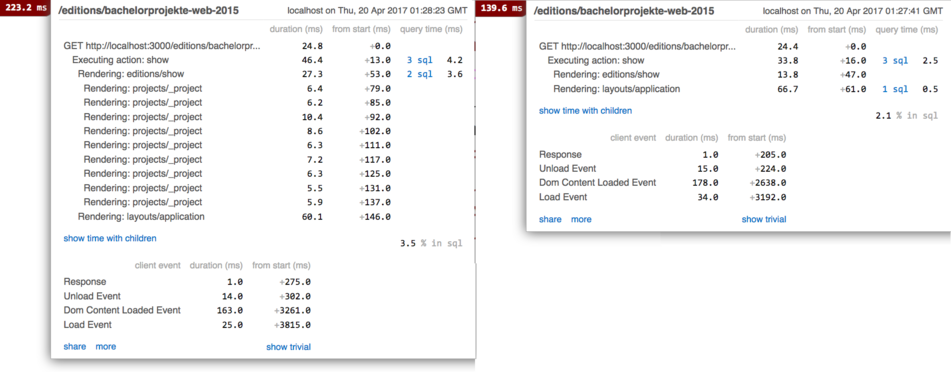
But now we have problem: if we change one of the projects inside this edition, the cache for the partial would be recreated. But this never gets triggered, because the cache for the whole edition is still valid:
project = Project.find_by_title('Origin')
project.title = 'Orange'
project.save
If you reload the page now, you can still see the project named "Origin", not "Orange".
The problem here is a missing dependency: our cache entry only depends on the edition, not on the projects contained in the edition.
We can declare the full dependency by supplying an array of objects to the cache helper method:
<% cache [@edition,@edition.projects] do %>
...
<% end %>
If you reload the page now, you can see that a much longer cache key is generated:
Write fragment views/editions/16-20160202125058000000000/projec
ts/1622-20141216101932000000000 /projects/1658-2015060105552300
0000000/projects/1773-20170420014824000000000/projects/1835-201
50604061050000000000/projects/1864-20150611174811000000000/proj
ects/1872-20150603140238000000000/projects/1873-201506030846480
00000000/projects/1879-20150606174629000000000/projects/2044-20
161010124545000000000/e212725e51fc97160af625b6651e38b8
This key works for all changes in an edition:
- changing an attribute of the edition will change the
updated_atattribute also, and will change the key - changing an attribute of one of the projects will change the corresponding
updated_atattribute also, and will change the key - adding a new project to the edition will make the key longer
- removing a project from the edition will make the key shorter
In the example below the title of one of the projects was changed: You can see in rack-mini-profiler that only one of the partials was recreated, all the other partials were loaded from cache. The next time the same page was rendered the edition cache was reused.
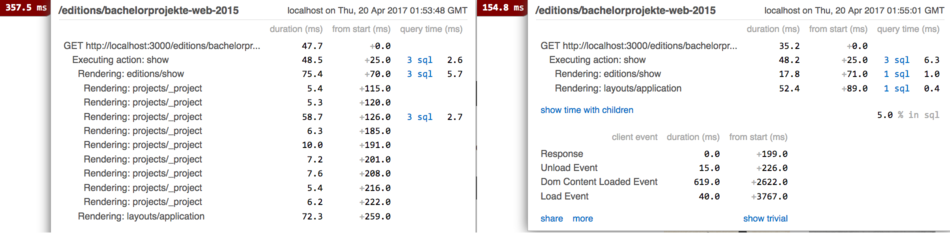
5.5 Caching in API-only Rails Projects
jbuilder has built in caching support:
json.cache! ['v1', @person], expires_in: 10.minutes do
json.extract! @person, :name, :age
end
5.6 The limits of fragment caching
Caching is really helpful for pages that are accessed a lot. In our example app this might be true for the homepage and maybe the editions. But there are hundreds of projects in the portfolio. Each individual project page will only get very few hits. Which means that chances are high that the page will not already be in the cache when it is requested.
You can "warm up the cache" by automatically loading the most important pages of your app after each deployment.
But caching cannot be the solution to all performance problems.
5.7 Caching in other Frameworks
Backend Frameworks:
- laravel(php): Cache
- nest.js(javascript): Caching
- django(python): Cache
- ASP.NET(c#): Fragment Caching
5.8 Final Thought on Caching in Rails
If you find that the backend framework causes a performance problem you should be able to narrow down the problem and fix it using different methods. You should be able to:
- configure caching in development and production
- use caching for fragments that depend on one or several objects
- use caching with partials and collections
- recognize russion doll caching and debug it if necessary
6 ActiveRecord and DB
Accessing the database is significantly slower compared to the computations performed in Ruby code. Therefore, examining the database and the ORM used to interact with it could be a valuable step toward performance optimization.
Before you start working on the Database, make sure to switch off caching in development:
# on the command line
$ rails dev:cache
Development mode is no longer being cached.
In config/environments/development.rb you can
set cache_classes to true, to get rid of extra sql requests.
But beware: now you have to restart the rails server after changing the source code!
# In the development environment your application's code is reloaded any time
# it changes. This slows down response time but is perfect for development
# since you don't have to restart the web server when you make code changes.
# config.cache_classes = false
config.cache_classes = true
6.1 Ignore this
If you find SHOW FULL FIELDS queries in your log file or in rack-mini-profiler,
you can ignore them. These
queries are used by activerecord to find out which attributes an
object has. In production these will only occur when the first
object of a type is loaded, so you can savely ignore them.
6.2 QueryCache
If you look into the log file logs/development.log you will
see all the SQL queries made to the database, and also some that
are not really sent to the database.
Here are some lines from a log file:
Started GET "/projects/2014-yokaisho" for ::1 at 2017-04-20 04:40:10 +0200
Processing by ProjectsController#show as HTML
Parameters: {"id"=>"2014-yokaisho"}
...
User Load (6.9ms) SELECT `users`.* FROM `users` WHERE `users`.`id` = 953 LIMIT 1
...
CACHE (0.1ms) SELECT `users`.* FROM `users` WHERE `users`.`id` = 953 LIMIT 1 [["id", 953]]
...
CACHE (0.0ms) SELECT `users`.* FROM `users` WHERE `users`.`id` = 953 LIMIT 1 [["id", 953]]
...
CACHE (0.1ms) SELECT `users`.* FROM `users` WHERE `users`.`id` = 953 LIMIT 1 [["id", 953]]
What we can see here is that the Data for user 953 was loaded four times.
Somewhere in our rails app we call User.find(953) or similar ActiveRecord
methods four times.
But only the first time a SQL requests is really sent to the database. Loading the data from the database took 6.9 ms here.
The next three times the same user was loaded, it was loaded from the ActiveRecord QueryCache, which only took 0.1ms or less.
The default behaviour is that rails loads each model only once for each HTTP request. For the next HTTP request the QueryCache is cleard. So one request-responce cycle is the lifespan of the cached object.
If you ever run into problems with the QueryCache, you can always reload a model explicitly:
user = User.find(953)
# will do SQL request
user = User.find(953)
# will use the query cache
user.reload
# bust the query cache, do a real SQL query
6.3 indexes in the db
When we query the database by id we will get a rapid response:
the primary key is always accessed through an index.
But in this app the main way of identifying a resource is through a "friendly url". For example the project show action is not accessed through the conventional route
/projects/1679
but through
/projects/2014-anton-eine-multimediale-inszenierung
In the miniprofiler we can see, that this translates to the SQL query
SELECT * FROM projects WHERE slug='2014-anton-eine-multimediale-inszenierung'
There should be an index on columns slug!
We can check if this is the case in the database console:
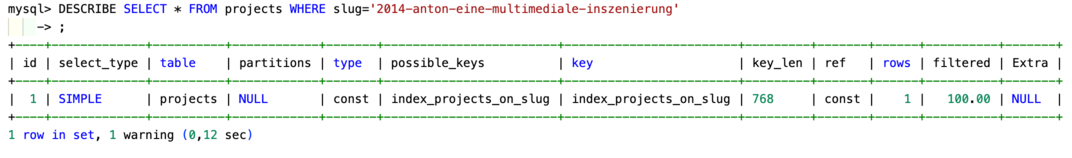
Yes, there is an index that is used for this query. Contrast this with the output
of DESCRIBE when there is no index:
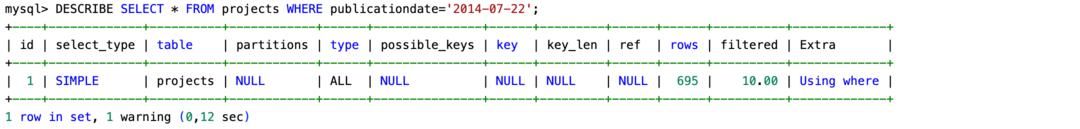
6.4 n+1 queries
When analyzing the SQL queries generated by a Rails project, you’ll often encounter this common scenario: a one-to-many relationship, such as a project having many users. When displaying a project along with all its associated users, you may notice the n+1 query problem. This issue is present in our example app:
SELECT * FROM `projects` WHERE `slug` = '2014-yokaisho' ORDER BY `projects`.`id` ASC LIMIT 1
SELECT * FROM `projects_roles_users` WHERE `project_id` IN (1622)
SELECT * FROM `users` WHERE `id` = 1033 LIMIT 1
SELECT * FROM `users` WHERE `id` = 1018 LIMIT 1
SELECT * FROM `users` WHERE `id` = 901 LIMIT 1
SELECT * FROM `users` WHERE `id` = 938 LIMIT 1
SELECT * FROM `users` WHERE `id` = 945 LIMIT 1
SELECT * FROM `users` WHERE `id` = 977 LIMIT 1
SELECT * FROM `users` WHERE `id` = 953 LIMIT 1
SELECT * FROM `users` WHERE `id` = 652 LIMIT 1
SELECT * FROM `users` WHERE `id` = 940 LIMIT 1
Here 9 users belong to the project. They are loaded using 9 requests. This is inefficient! If we were coding SQL by hand, we could get the same data using one query with a join.
We can use rack-mini-profiler to find the code line that generated the request:
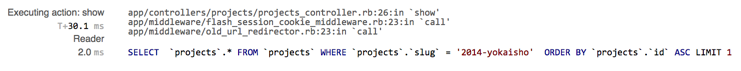
In this example, the ActiveRecord method that generate the first request is in project_controller.rb, line 26
@project = Project.friendly.find(params[:id])
Later, in the view and partials, the relationships from @project to users is accessed.
@project.users.each do |user| ...
To get ActiveRecord to automatically load all the users for the project at once we can change the line where the project is first loaded:
# @project = Project.friendly.find(params[:id])
@project = Project.includes(:users).friendly.find(params[:id])
After this change we find a lot less SQL requests:
SELECT * FROM `projects` WHERE `slug` = '2014-yokaisho' ORDER BY `projects`.`id` ASC LIMIT 1
SELECT * FROM `projects_roles_users` WHERE `project_id` IN (1622)
SELECT * FROM `users` WHERE `id` IN (1033, 1018, 901, 938, 945, 977, 953, 652, 940)
This makes a measurable difference:
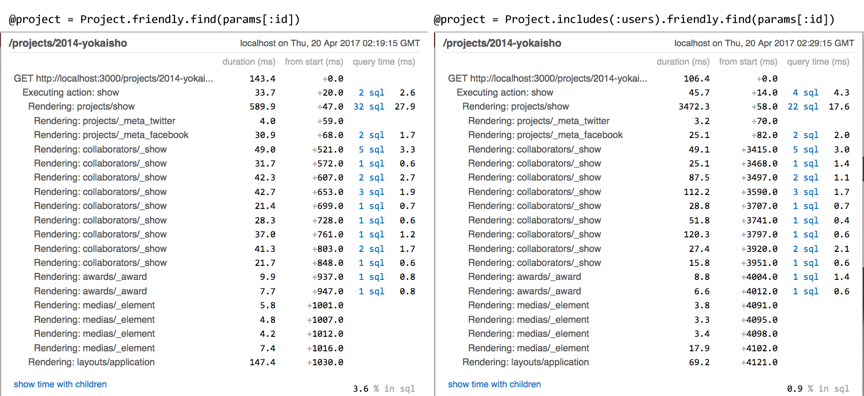
The project model has associations not only with the user model, but with many other models too. If we include them all, we end up with a sizable reduction in SQL queries:
@project = Project.includes(:users, :roles, :assets, :urls, :tags).friendly.find(params[:id])
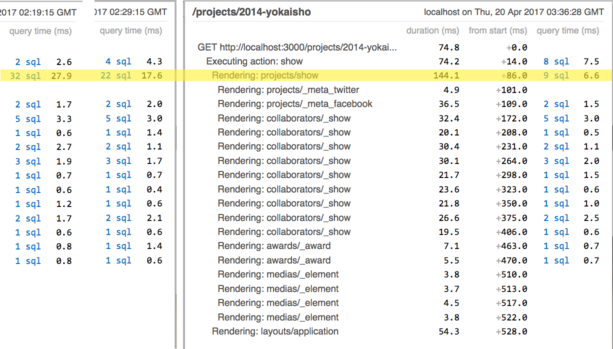
6.5 view in the database
The last method of speeding up the database access is called a view. The word view here has nothing to do with MVC in Rails, but is a technical term used in databases.
Let's look at a problem where a database view might be a solution: in a previous version of the portfolio the display of a team member was more elaborate:
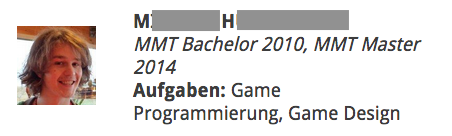
The collaborator partial showed information about one team member: the thumbnail, the name, their degree program(s) and the role(s) they had in the project.
For the collaborators/_show partial a lot of SQL queries are created.
The information about the degree programs is found in 2 different tables:
- studycourses
- agegroups_studycourses_departments_users
To display "MMT Bachelor 2010, MMT Master 2014"
for Mr. Huber the helper method print_studycourses is used. We can try out this
helper method in the rails console:
> user = User.find(901)
User Load (0.5ms) SELECT `users`.* FROM `users` WHERE `users`.`id` = 901 LIMIT 1
> ApplicationController.helpers.print_studycourses(user)
Enrollment Load (0.5ms) SELECT `agegroups_studycourses_departments_users`.* FROM `agegroups_studycourses_departments_users` WHERE `agegroups_studycourses_departments_users`.`user_id` = 901
Studycourse Load (0.3ms) SELECT `studycourses`.* FROM `studycourses` WHERE `studycourses`.`id` = 3 LIMIT 1
Agegroup Load (0.4ms) SELECT `agegroups`.* FROM `agegroups` WHERE `agegroups`.`id` = 3 LIMIT 1
Studycourse Load (0.4ms) SELECT `studycourses`.* FROM `studycourses` WHERE `studycourses`.`id` = 5 LIMIT 1
Agegroup Load (0.4ms) SELECT `agegroups`.* FROM `agegroups` WHERE `agegroups`.`id` = 19 LIMIT 1
Here, data from three database tables is combined.
6.5.1 creating a database view
In the database console we can build a simple select statement with two joins to get the same information:
mysql> SELECT user_id, concat(studycourses.name, ' ', year) AS name
FROM agegroups_studycourses_departments_users x
LEFT JOIN studycourses ON (x.studycourse_id=studycourses.id)
LEFT JOIN agegroups ON (x.agegroup_id=agegroups.id)
WHERE user_id=901;
+---------+-------------------+
| user_id | name |
+---------+-------------------+
| 901 | MMT Bachelor 2010 |
| 901 | MMT Master 2014 |
+---------+-------------------+
2 rows in set (0,01 sec)
Any Query can turned into a view by prepending it with CREATE VIEW ... AS.
mysql> CREATE VIEW degree_programs AS
SELECT user_id, concat(studycourses.name, ' ', year) AS name
FROM agegroups_studycourses_departments_users x
LEFT JOIN studycourses ON (x.studycourse_id=studycourses.id)
LEFT JOIN agegroups ON (x.agegroup_id=agegroups.id);
Query OK, 0 rows affected (0,06 sec)
After the view has been created, we can use degree_programs like a
table in the database. In fact, Ruby on Rails does not know that
this is not a "normal" table.
mysql> SELECT * from degree_programs WHERE user_id=901 ;
+---------+-------------------+
| user_id | name |
+---------+-------------------+
| 901 | MMT Bachelor 2010 |
| 901 | MMT Master 2014 |
+---------+-------------------+
2 rows in set (0,00 sec)
6.5.2 model and relationships for the view
In Rails we can define a model for the database view, just like for any table:
app/models/degree_program.rb
class DegreeProgram < ApplicationRecord
belongs_to :user
def to_s
name
end
end
And add a relationship from user:
class User < ApplicationRecord
...
has_many :degree_programs
back in the rails console we can now use this new model:
> user = User.find(901)
User Load (0.5ms) SELECT `users`.* FROM `users` WHERE `users`.`id` = 901 LIMIT 1
> user.degree_programs.join(', ')
DegreeProgram Load (0.6ms) SELECT `degree_programs`.* FROM `degree_programs` WHERE `degree_programs`.`user_id` = 901
=> "MMT Bachelor 2010, MMT Master 2014"
And in a final step we can refactor the helper method print_studycourses
def print_studycourses(student)
student.degree_programs.join(', ')
end
This reduces the number of SQL statements to one per collaborator partial:
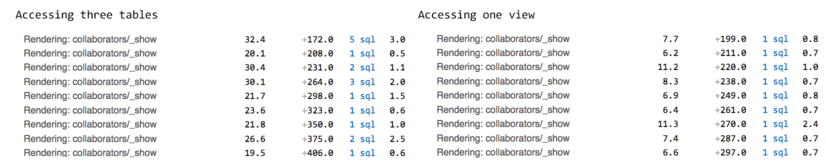
If we add a relationship from projects to degree_program (actually: three has_many through: steps to get from projects to collaborators,
and from collaborators to users, and from users to degree_programs), we can also include degree_programs in our
includes statement when loading the project:
@project = Project.includes(:users, :roles, :assets, :urls, :tags, :degree_programs).friendly.find(params[:id])
This way we end up with only very few sql queries, and a big performance improvement:
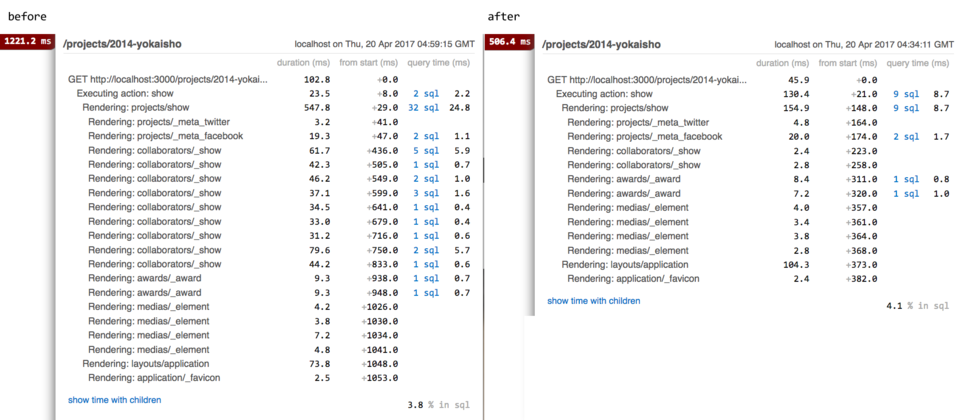
6.5.3 create view in production
To deploy the view to production, you need to create it with a migration.
Both the up and down methods of this migration use execute to run
SQL directly in the database.
class CreateViewDegreeProgram < ActiveRecord::Migration
def up
execute <<-SQL
CREATE VIEW degree_programs AS
SELECT user_id, concat(studycourses.name, ' ', year) AS name
FROM agegroups_studycourses_departments_users x
LEFT JOIN studycourses ON (x.studycourse_id=studycourses.id)
LEFT JOIN agegroups ON (x.agegroup_id=agegroups.id)
SQL
end
def down
execute 'DROP VIEW degree_programs'
end
end
6.5.4 uses and limitations of view
In this case the view might be a first step towards refactoring the database. We just have too many tables in the database that are not really needed.
We can rewrite the rails app step by step to use only the new view, and not the database tables it is supposed to replace. After we have changed all the rails code, we can drop the view, and create a table with the same data instead. Then we can drop the original tables and are finished with the database refactoring.
In other cases you might use a view permanently: If you need both the underlying, more complex data, and the simplified data in the view. Reports with aggregated data, top 10 lists, queries that use complex database expressions, or tables with a reduced set of attributes would be good examples for using a view.
For data that is accessed a lot, but changes very seldom, you can us a materialized view. In a normal view each access to the view triggers the underlying sql requests. In a materialized view the data is copied over to the view once. Like any other caching method this needs more memory, but gives faster access.
6.6 final thoughts
An ORM like ActiveRecord is a big help when writing a complex application. But it cannot find the best SQL Query for every situation and it cannot improve the database. As a developer you have to keep an eye on your ORM, and check now and again if the SQL queries that the ORM creates make sense and are efficient. You should
- be aware of the QueryCache, know how to use it and how to break out of it
- use indexes in the db for slow queries
- recognize n+1 queries and avoid them by using
includes - use view in the database to isolate complex sql and to add caching if needed
6.7 ORMs in other Frameworks
- Laravel: the ORM eloquent offers
with()to solve the n+1 problem - typeorm: distinguishes eager and lazy relations
See Also
- Rails Guide: Caching
- Rails Guide: Active Record Query Interface. N+1 problems
- Berkopec(2015): Speed Up Your Rails App by 66% - The Complete Guide to Rails Caching
- bullet gem for finding n+1 problems
- Stanford Course: Databases - Advanced Topics in SQL
- Using database views for performance wins in Rails
- materialized views in mysql
- materialized view in postgres
- DHH(2012): How key-based cache expiration works