1 Where to learn about security
For a real world project, follow the OWASP Application Security Verification Standard 4.0.2.
To get a first impression learn about the OWASP Top 10.
For configuring your web server follow mozillas web security guidelines
2 What a framework can't do for you
Later on this Guide will follow the OWASP Top 10 to discuss security features of Ruby on Rails. But first a word of warning:
Rails offers a lot of security features. But all those clever features cannot save you from yourself.
In the example below, all the passwords are displayed on "/users". If you as a programmer decide to do that, no framework can prevent it!
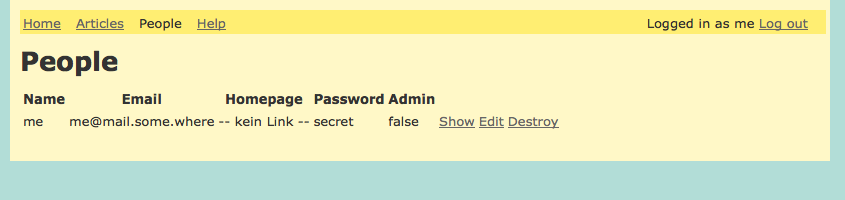
3 Regression Tests for Security Problems
Let's use this as an example of how to fix a security problem
once you've found it: First we write a test for the problem: rails g integration_test security
require 'test_helper'
class SecurityTest < ActionDispatch::IntegrationTest
fixtures :users
test 'users are listed publicly' do
get '/users'
assert_response :success
assert_select 'td', text: users(:one).email
end
test 'users password is not shown publicly' do
get '/users'
assert_response :success
assert_select 'td', text: users(:one).password, count: 0
end
end
When we run this test it fails, because right now passwords are displayed:
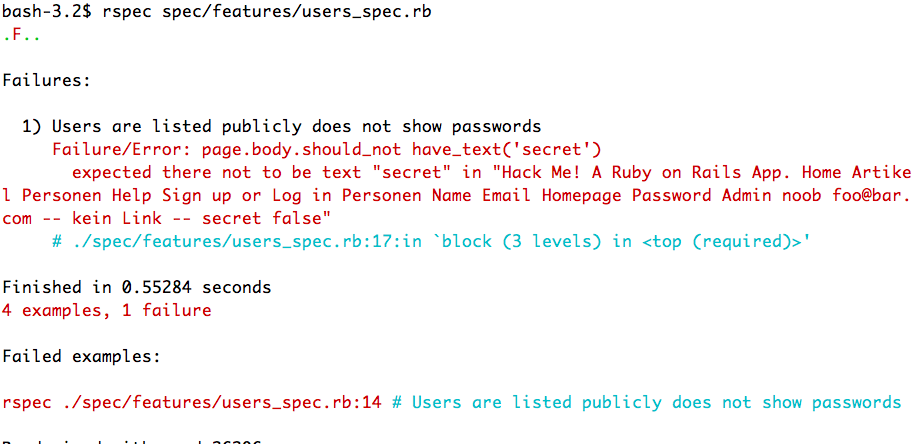
Now we change the view to not display the passwords any more. We can run the test to make sure we succeeded.
But to be fair: in this example a lot more has gone wrong than displaying the passwords: storing the passwords in plain text in the database was the first mistake!
4 Injection
Injection flaws, such as SQL, NoSQL, OS, and LDAP injection, occur when untrusted data is sent to an interpreter as part of a command or query. The attacker's hostile data can trick the interpreter into executing unintended commands or accessing data without proper authorization. OWASP Wiki
4.1 SQL Injection and ActiveRecord
A good ORM like ActiveRecord will protect against SQL-Injection if used correctly.
For ActiveRecord: if you use the methods find or where without string interpolation
Rails will turn them into prepared statements - since Rails 3.1, 2011.
You can see this in the Rails console: The SQL statements contain placeholders $1, $2, and the bound values are supplied separately:
Project.find(42)
# SELECT "projects".* FROM "projects" WHERE "projects"."id" = $1 LIMIT $2
# [["id", 42], ["LIMIT", 1]]
Project.where(title: params[:title])
# SELECT "projects".* FROM "projects" WHERE "projects"."title" = $1
# [["title", "Marios World"]]
Project.where("publication_date > ?", 1.year.ago)
# SELECT "projects".* FROM "projects" WHERE (publication_date > '2018-06-03 12:15:54.952581')
But if you use string interpolation to build up SQL queries, you open up your application to injection attacks. An example that is vunerable:
@projects = Project.where("title = '#{params[:title]}'")
# SELECT "projects".* FROM "projects" WHERE (title = 'Marios World')
If a malicious user enters ' OR ''=' as the name parameter, the resulting SQL query is:
SELECT "projects".* FROM "projects" WHERE (title = '' OR ''='')
As you can see the SQL Fragment was incorporated into the SQL query before the string was handed to ActiveRecord. The resulting query returns all records from the projects table. This is because the condition is true for all records.
To test for SQL Injection you can also use an integration test. Check if the result-table has the right number of rows.
test "should search for users - result table shows 1 row" do
...
assert_select 'table tbody tr', count: 1
end
test "should not allow sql injections - result table has not rows" do
...
end
4.2 Links
- SQL Injection chapter of the Rails Guide "Securing Rails Applications"
- rails-sqli.org
- brakeman will warn about possible sql injections
5 Broken Authentication
Application functions related to authentication and session management are often implemented incorrectly, allowing attackers to compromise passwords, keys, or session tokens, or to exploit other implementation flaws to assume other users' identities temporarily or permanently. OWASP Wiki
Rails comes with basic built in functionality to handle authentication:
- has_secure_password adds methods to set and authenticate against a BCrypt password to a model.
For most real world projects you will be using a gem:
- devise to handle typical authentication flows like confimation mail or blocking accounts
- omniauth to use other authentication providers
We discussed using this in the chapter on Rails Authentication.
5.1 well known passwords
Use the gem pwned to access an API that will tell you if a password is too common and has
been featured in password lists:
# Gemfile
gem "pwned"
# app/models/user.rb
class User < ApplicationRecord
has_secure_password
validates :password, not_pwned: true
end
Friendly reminder: this is how you test if a user can be created:
test "can create user with password ljkw8723kjasf889r" do
get "/sign_up"
assert_response :success
assert_difference('User.count',1) do
post "/users", params: {
user: {
name:"Me Stupid",
email:"peter@prayalot.com",
password:'ljkw8723kjasf889r',
homepage:'https://some.where'
}
}
end
assert_select 'span', text: 'has previously appeared in a data breach and should not be used', count: 0
follow_redirect!
assert_select 'li', text: /Me Stupid/
end
6 Sensitive Data Exposure
Many web applications and APIs do not properly protect sensitive data, such as financial, healthcare, and Peronally Identifiable Information ... Sensitive data may be compromised without extra protection, such as encryption at rest or in transit, and requires special precautions when exchanged with the browser. OWASP Wiki
The OWASP advises: Determine the protection needs of data in transit and at rest. For example, passwords, credit card numbers, health records, personal information and business secrets require extra protection, particularly if that data falls under privacy laws, e.g. EU's General Data Protection Regulation (GDPR), or regulations, e.g. financial data protection such as PCI Data Security Standard (PCI DSS).
6.1 Encryption in the Database
From Rails version 7 on ActiveRecord offers encryption. For older versions you can use the attr_encrypted gem to encrypt certain attributes in the database transparently.
While choosing to encrypt at the attribute level is the most secure solution, it is not without drawbacks. Namely, you cannot search the encrypted data, and because you can't search it, you can't index it either. You also can't use joins on the encrypted data.
6.2 Removing from the Logfile
By default, Rails logs all requests being made to the web application. You can filter certain request parameters from your log files by appending them to config.filter_parameters in the application configuration. These parameters will be replaced by "[FILTERED]" in the log.
Started POST "/user/sign_in" for 127.0.0.1 at 2021-01-05 08:46:01 +0100
Processing by Devise::SessionsController#create as HTML
Parameters: {"utf8"=>"✓", "user"=>{"email"=>"brigitte.jellinek@fh-salzburg.ac.at", "password"=>"[FILTERED]", "remember_me"=>"1"}
In"}
# in initializers/filter_parameter_logging.rb
Rails.application.config.filter_parameters += [:password]
Provided parameters will be filtered out by partial matching regular expression. Rails adds default :password in the appropriate initializer, which will take care of password and password_confirmation.
6.3 Ensuring that HTTPS is used
In the appropriate environment(s) force ssl:
# in config/environments/production.rb
# Force all access to the app over SSL,
# use Strict-Transport-Security, and use secure cookies.
config.force_ssl = true
This will do three things:
- Redirect all http requests to their https equivalents.
- Set secure flag on cookies rfc 6265 to tell browsers that these cookies must only be sent through https requests.
- Add HSTS headers to response. rfc 6797
See this blog article for more details on configuring this
7 Broken Access Control
Restrictions on what authenticated users are allowed to do are often not properly enforced. Attackers can exploit these flaws to access unauthorized functionality and/or data, such as access other users' accounts, view sensitive files, modify other users' data, change access rights, etc. OWASP Wiki
Use all lines of defence on the server to restrict access:
7.2 check user roles and premissions in every controller
The simplest way is to use current_user to control access to models.
Instead of simply loading data:
@project = Project.find(params[:id])
Instead, query the user's access rights, too:
@project = current_user.projects.find(params[:id])
For more complex setups with different roles that have different permissions
use a gem like cancancan which will let you define access in a declarative way and give you an authorize! method for controllers:
@project = Project.find(params[:id])
authorize! :read, @project
7.3 use UUIDs instead of bigint as id
In some circumstances you need to have a resource that is available to anyone with the URL - think google docs or doodle.
But you do not want users to be able to enumerate all possible URLs:
https://my-schedule.at/calendar/17
https://my-schedule.at/calendar/18
https://my-schedule.at/calendar/19 ...
To avoid the enumeration attack you can switch from using serial/autocincrement as the primary key in the database to using UUIDs. Then the URLs will look like this:
https://my-schedule.at/calendar/0d60a85e-0b90-4482-a14c-108aea2557aa
https://my-schedule.at/calendar/39240e9f-ae09-4e95-9fd0-a712035c8ad7
https://my-schedule.at/calendar/a3240e9e-1209-4e95-9fd0-a712035c8ad4 ...
In postgresql you can use the extentions pgcrypto or uuid-ossp
CREATE EXTENSION pgcrypto;
CREATE TABLE calendar( id UUID PRIMARY KEY DEFAULT gen_random_uuid(), name TEXT );
INSERT INTO calendar (name) VALUES
('meeting on grdp'),
('security audit');
SELECT * from calendar;
0d60a85e-0b90-4482-a14c-108aea2557aa | meeting on grdp
39240e9f-ae09-4e95-9fd0-a712035c8ad7 | security audit
Rails can handle all this for you:
# in config/application.rb
config.generators do |g|
g.orm :active_record, primary_key_type: :uuid
end
7.4 set CORS for your API
Browsers restrict cross-origin HTTP requests initiated by scripts. For example, XMLHttpRequest and the Fetch API follow the same-origin policy. This means that a web application using those APIs can only request HTTP resources from the same origin the application was loaded from, unless the response from the other origin includes the right CORS headers.
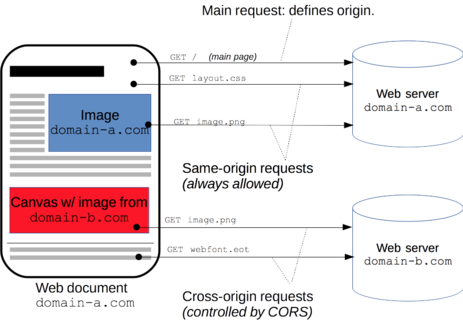
(Text and Image originally from MDN by many contributres is licensed under CC BY-SA 2.5
In the most simple case, when doing a cross-origin request:
- the client send a
Originheader - the server responds with a
Access-Control-Allow-Originheader
for example:
GET /resources/data.json HTTP/1.1
Host: bar.other
Origin: https://foo.example
HTTP/1.1 200 OK
Access-Control-Allow-Origin: *
Content-Type: application/json
If a scripts tries to fetch a ressource cross-origin from server X and no
Access-Control-Allow-Origin Header
is set on server X, then the browser will throw an error and not
continue with the script:
fetch("https://iou-brigitte.herokuapp.com/users.json")
.then(function(response) {
return response.json();
})
.then(function(data) {
console.log(data);
});
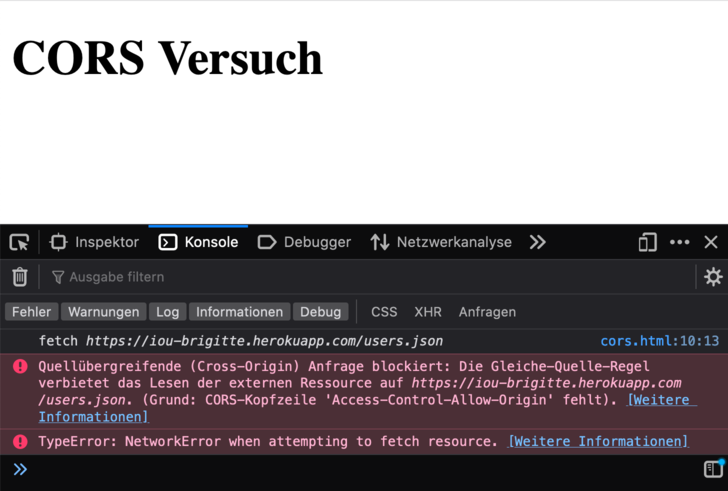
After setting the right Headers for the HTTP Response, the request goes through:
HTTP/1.1 200 OK
Access-Control-Allow-Origin: *
Access-Control-Allow-Methods: GET
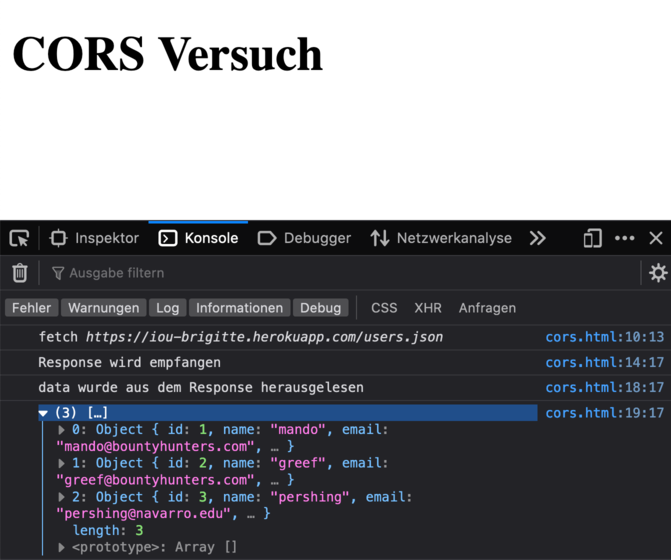
In Rails you
can use the rack-cors gem to set the Header in middleware:
# Gemfile
gem 'rack-cors'
The configuration is done in an initializer:
# config/initializers/cors.rb
Rails.application.config.middleware.insert_before 0, Rack::Cors do
allow do
origins '*'
resource '/*', headers: :any, methods: :get
end
allow do
origins 'localhost:3000', '127.0.0.1:3000', 'https://my-frontend.org'
resource '/api/v1/*',
methods: %i(get post put patch delete options head)
end
end
In this example get-requests are allowed for all origins, while using the full api is only allowed for three specific domains.
8 Security Misconfiguration
Security misconfiguration is a result of insecure default configurations, incomplete or ad hoc configurations, open cloud storage, misconfigured HTTP headers, and verbose error messages containing sensitive information. Not only must all operating systems, frameworks, libraries, and applications be securely configured, but they must be patched/upgraded in a timely fashion. OWASP Wiki
This is especially relevant if you are running your own virtual machine:
- upgrade the operating system, apply security patches
- remove unused components, e.g. a wordpress installation you no longer need
- upgrade ruby after security problems are fixed
8.1 Use Environment Variables
The files config/database.yml and config/secrets.yml should not be added
to the repository - unless you extract out all the secrets into environment
variables (as a 12 factor app)
# in config/database.yml
default: &default
adapter: postgresql
encoding: unicode
# For details on connection pooling, see Rails configuration guide
# https://guides.rubyonrails.org/configuring.html#database-pooling
pool: <%= ENV.fetch("RAILS_MAX_THREADS") { 5 } %>
development:
<<: *default
database: myapp_development
test:
<<: *default
database: myapp_test
production:
<<: *default
url: <%= ENV['DATABASE_URL'] %>
8.2 Storing Secrets in an encrypted file
Rails 5.2 and later generates two files to handle credentials (passwords, api keys, ...):
config/credentials.yml.encto store the credentials within the repoconfig/master.keyorENV["RAILS_MASTER_KEY"]to read the encryption key from
The master key is never stored in the repo.
To edit stored credentials use rails credentials:edit.
By default, this file contains the application's
secret_key_base, but it could also be used to store other credentials such as
access keys for external APIs.
The credentials are accessible in
the running Rails app via Rails.application.credentials.
For example, with the following decrypted config/credentials.yml.enc:
secret_key_base: 3b7cd727ee24e8444053437c36cc66c3
some_api_key: 123454321
Rails.application.credentials.some_api_key returns 123454321 in any environment.
If you want an exception to be raised when some key is blank, use the bang version:
Rails.application.credentials.some_api_key!
# => raises KeyError: :some_api_key is blank
9 Cross-Site Scripting (XSS)
XSS flaws occur whenever an application includes untrusted data in a new web page without proper validation or escaping, or updates an existing web page with user-supplied data using a browser API that can create HTML or JavaScript. XSS allows attackers to execute scripts in the victim's browser which can hijack user sessions, deface web sites, or redirect the user to malicious sites. OWASP Wiki
9.1 Use a Content Security Policy (CSP)
The modern solution to XSS ist a Content Security Policy(CSP). In Rails you can configure the Content Security Policy for your application in an initializer.
Example global policy:
# config/initializers/content_security_policy.rb
Rails.application.config.content_security_policy do |policy|
policy.default_src :self
policy.font_src :self, 'https://fonts.gstatic.com'
policy.img_src '*'
policy.object_src :none
policy.script_src :self, 'https://code.jquery.com'
policy.style_src :self, 'https://fonts.googleapis.com'
# Specify URI for violation reports
policy.report_uri "/csp-violation-report-endpoint"
end
This automatically forbids all 'unsave-inline' script: <script>-tags
in the html code and event-handler-attributes like <button onclick=...>.
To allow certain <script>-tags in your code you can give
them a "nonce":
<script nonce="2726c7f26c">
var inline = 1; // good javascript
</script>
This must be the same nonce given in the CSP:
Content-Security-Policy: script-src 'nonce-2726c7f26c'
Rails can generate separate nonces for separate sessions automatically, see the Rails Security Guide.
If you want to handle violation reports, you need to set up a model, controller and route as described here.
9.2 Escape for the correct context:
erb automatically escapes for HTML:
<%= @article.title %>
This escaping is not apporpriate for attributes:
<!-- DANGER, do not use this code -->
<p class=<%= params[:style] %> >...</p>
<!-- DANGER, do not use this code -->
An attacker could insert a space into the style parameter like so: x%22onmouseover=alert('hacked')
resulting in the following html
<!-- DANGER, do not use this code -->
<p class=x onmouseover=alert('hacked') >...</p>
<!-- DANGER, do not use this code -->
To construct HTML Attributes that are properly escaped
it is easiest to use view helpers like tag and content_tag:
<%= content_tag :p, "...", class: params[:style] %>
When transferring data from the backend to the frontend
through JSON you need to use json_encode with the additional
option
<script>
const attributes = <%= raw json_encode(@attrs, escape_html_entities_in_json = true) %>
</script>
See brakeman for the rationale.
When building a JSON API use jbuilder or active_model_serializers as described in chapter APIs.
10 Insecure Deserialization
Insecure deserialization often leads to remote code execution. Even if deserialization flaws do not result in remote code execution, they can be used to perform attacks, including replay attacks, injection attacks, and privilege escalation attacks. OWASP Wiki
Brakeman will warn about Unsafe Deserialization
11 Using Components with Known Vulnerabilities
Components, such as libraries, frameworks, and other software modules, run with the same privileges as the application. If a vulnerable component is exploited, such an attack can facilitate serious data loss or server takeover. Applications and APIs using components with known vulnerabilities may undermine application defenses and enable various attacks and impacts. OWASP Wiki
Before using a gem, look it up in the ruby-toolbox and check if it is actively maintained and if there are better alternatives.
There are several tools that check for vulnerabilities in dependencies:
- bundler-audit will read the Gemfile.lock, looking for gem versions with vulnerabilities reported in the Ruby Advisory Database.
- snyk works for ruby and javascript (and more languages).
Use bundle update --conservative gem_name to safely update vulnerable dependencies.
When using script-tags to include javascript (e.g. bootstrap, react) from a cdn use Subresource Integrity checks. This way, if a hacker manages to change the script on the CDN your application will not be affected:
<script
src="https://code.jquery.com/jquery-3.3.1.min.js"
integrity="sha256-FgpCb/KJQlLNfOu91ta32o/NMZxltwRo8QtmkMRdAu8="
crossorigin="anonymous"></script>
(This example from jquery also includes the CORS attribte crossorigin set to anonymous.
This way no user credentials will every be sent to code.jquery.com).
12 Cross Site Request Forgery (CSRF)
This security problem used to be No 8 on the list, but was no longer listed in the 2017.
A CSRF attack forces a logged-on victim’s browser to send a forged HTTP request, including the victim’s session cookie and any other automatically included authentication information, to a vulnerable web application. This allows the attacker to force the victim’s browser to generate requests the vulnerable application thinks are legitimate requests from the victim. OWASP
First use GET and POST appropriately. Secondly, a security token in non-GET requests will protect your application from CSRF. Rails can handle this for you:
To protect against all other forged requests, we introduce a required security token that our site knows but other sites don't know. We include the security token in requests and verify it on the server. This is a one-liner in your application controller, and is the default for newly created Rails applications:
# in app/controller/application_controller.rb
protect_from_forgery with: :exception
This will automatically include a security token in all forms and Ajax requests generated by Rails. If the security token doesn't match what was expected, an exception will be thrown.
By default, Rails includes an unobtrusive scripting adapter,
which adds a header called X-CSRF-Token with the security token on every non-GET
Ajax call. Without this header, non-GET Ajax requests won't be accepted by Rails.
When using another library to make Ajax calls, it is necessary to add the security
token as a default header for Ajax calls in your library.
Note that cross-site scripting (XSS) vulnerabilities bypass all CSRF protections. XSS gives the attacker access to all elements on a page, so they can read the CSRF security token from a form or directly submit the form.