1 Web Performance
What do we mean by 'web performance'? From the viewpoint of one user, the crucial value is the time it takes from requesting a page (by clicking a link or button, or typing in an URL) to having the page displayed and interactive in your browser. We will call this the 'response time'.
From the publishers point of view it might also encompass the question of how many users you can serve (with acceptable response time) on a given server. If you look at the question of how to serve more users in case of more demand you enter the realm of 'scalability'. This is a more advanced question that goes beyond the scope of this guide.
1.1 Myths About Performance
If you have never studied this subject you might still have
an intuition about where performance problems come from.
Many beginners are fascinated by details of their programming
language like: will using more variables make my program slower?
or is string concatenation faster than string interpolation?.
These 'micro optimizations' are hardly ever necssary with modern programming languages and computers. Using Rails, Postgres and a modern hosting service you will have no trouble serving hundreds and thousands of users a day and achieving adequate performance for all of them.
1.2 Permature Optimization
Trying to 'optimize' you code if there is no problem, or if you don't know where the problem is, will make your code worse, not better.
Donald Knuth stated this quite forcefully:
"The real problem is that programmers have spent far too much time worrying about efficiency in the wrong places and at the wrong times; premature optimization is the root of all evil" -- Donald Knuth
Only after you have measured the performance indicators that are relevant to your project, and only after you have found out which part of the system is causing theses indicators to go over the threshold of acceptable values, only then can you truly start to 'optimize'.
1.3 Measuring Web Performance
The "exceptional performance" group at Yahoo published the browser addon
yslow in 2007. It first measured performance and displayed the timing
of the different HTTP connections as a "waterfall graph":
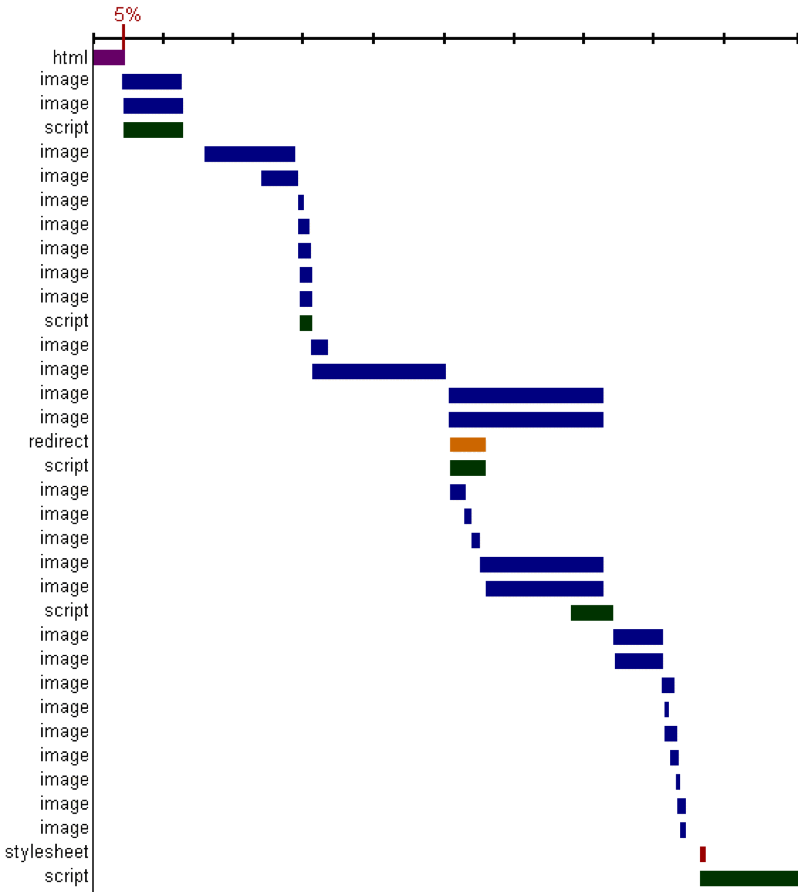
(Image from Steve Souders talk at Web 2.0 Expo in April 2008)
Each bar is one resource being retrieved via HTTP, the x-axis is a common timeline for all. The most striking result you can read from this graph: the backend is only responsible for 5% of the time in this example! 95% of time is spent loading and parsing javascript and css files and loading and displaying images!
This graph was later integrated into the developer tools of several browsers, and into the online tool webpagetest.
Firefox
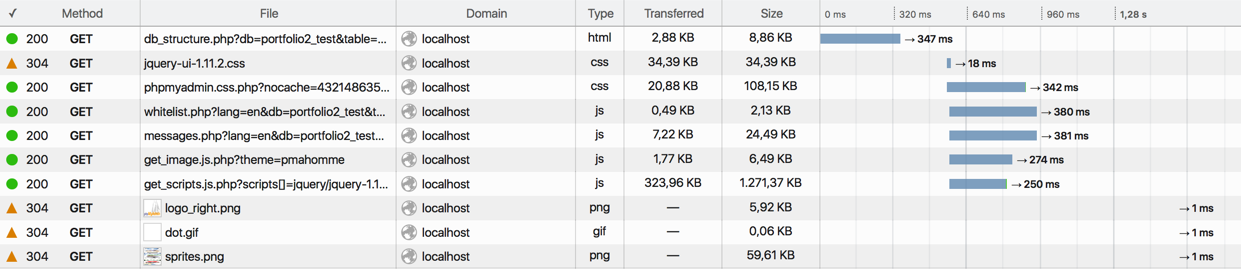
Chrome
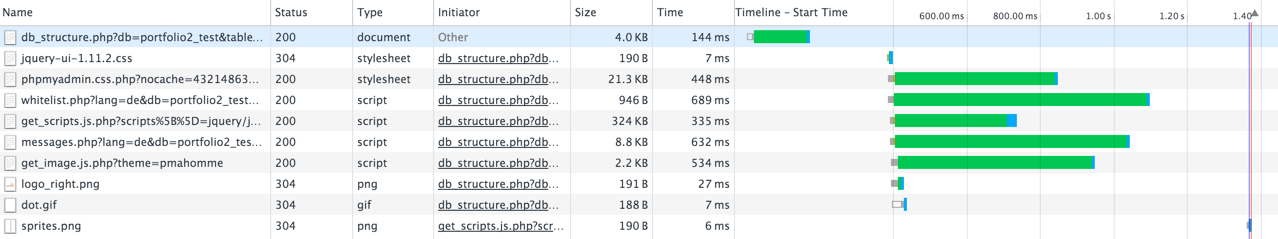
1.4 Rules...
Yahoo first published 14 rules for web performance in 2007, based on the measurements back then:
- Make Less HTTP Requests
- Use a Content Delivery Network
- Avoid empty src or href
- Add an Expires or a Cache-Control Header
- Gzip Components
- Put StyleSheets at the Top
- Put Scripts at the Bottom
- Avoid CSS Expressions...
- Make JavaScript and CSS External
- Reduce DNS Lookups
- Minify JavaScript and CSS
- Avoid Redirects
- Remove Duplicate Scripts
Even with changing browsers and improving HTTP 1 to HTTP 2 and now HTTP 3 / QUIC some of these are still very valid today. But as a web developer you should always keep an eye on the changing landscape of web performance! These rules and their priority will change!
2.1 Static files are fastest
The first thing to know, is that assets do not need to be served through the rails stack, but should be served by the web server directly. In the following diagram they are called 'static files':
In production these static css, js, svg, gif, webp, ... files are found in the public folder.
In development we will write other files that need to be compiled, optimized and / or concatenated to create the static files.
- Compile to JavaScript (e.g. typescript, coffeescript,...)
- Compile to CSS (e.g. LESS, SASS)
- Minify and combine several JavaScript files into one
- Minify and combine several CSS files into one
- Optimize images
- Create several versions of pixel images
- Create CSS Sprites
2.2 Rails Asset Pipeline
In a Rails 6 project The Rails Asset Pipeline handles everything except JavaScript.
- you put CSS (and less, sass, scss) files in
app/assets/stylesheets/* - you configure which CSS files are built and included in
app/assets/stylesheets/application.css - you put images in
app/assets/images/* - files for publishing are automatically created in
public/assets/*
2.3 Webpacker
Since Rails 6 webpack and yarn are included with Rails. These frontend tools are used to generate the JavaScript, and can be used for other assets.
The gem that handles the setup of webpack is called webpacker,
you can find it in the Gemfile.
JavaScript packages are installed using yarn install --check-files. Just like
npm, yarn reads the list of packages to install form package.json and
installs them to the folder node_modules. The lockfile for yarn is called yarn.lock.
You should never find a package-lock.json file in your Rails folder.
2.4 Rails Environments
Building assets works differently in different Rails Environments. There are three environments that exist by default:
development- this is the environment you have been working in until now,
- it is optimized for debugging, shows error messages and the error console.
testing- this is used for running the automatic tests.
production- this is how the finished app will run after it is published,
- it is optimized for speed and stability
How each envirnoments behaves is configured in files in config/environments/*.rb.
The development environment is used by default on your machine. If you deploy to heroku or to another hosting server, production will be used there.
2.5 Rails Environments and Assets
In development no assets will be written to public/. Instead
these files will be created on the fly by the Asset Pipeline and by webpack-dev-server.
If you look at the output of rails s or the logfile log/development.log
you will see messages from webpack-dev-server when this happens:
[Webpacker] Compiling...
[Webpacker] Compiled all packs in /Users/bjelline/teach-dev/backend-assign/a4_job_board/public/packs
[Webpacker] Hash: 83233949a2f44e57ae52
Version: webpack 4.44.2
Time: 1345ms
Built at: 08.12.2020 19:36:18
Asset Size Chunks Chunk Names
js/application-cd9baa997ab2a6e5febb.js 70.9 KiB application [emitted] [immutable] application
js/application-cd9baa997ab2a6e5febb.js.map 80.2 KiB application [emitted] [dev] application
manifest.json 364 bytes [emitted]
Entrypoint application = js/application-cd9baa997ab2a6e5febb.js js/application-cd9baa997ab2a6e5febb.js.map
[./app/javascript/channels sync recursive _channel\.js$] ./app/javascript/channels sync _channel\.js$ 160 bytes {application} [built]
[./app/javascript/channels/index.js] 211 bytes {application} [built]
[./app/javascript/packs/application.js] 717 bytes {application} [built]
[./node_modules/webpack/buildin/module.js] (webpack)/buildin/module.js 552 bytes {application} [built]
+ 2 hidden modules
When you deploy to production, the assets will be built and stored in public/.
If you look at the generated HTML code on the production server,
you will only find two links: in production
the many css files have been concatenated into one application*.css, and
all JavaScript files have been concatenated into one application*.js:
<link rel="stylesheet" media="all" href="/assets/application-1ea07225edcc7e47.css"/>
<script src="/assets/application-58af49959ef0.js"></script>
You can also try out the production environment on your own machine:
- start the web server:
rails server -e production - rails console:
rails console -e production - other rails commands: add
RAILS_ENV=productionat the beginning or the end of the command.
2.6 Fingerprinting for better Expiry
The filenames mentioned in the last chapter all contain a part that seems random:
- you named the file
slider.css - but it shows up as
slider-974d585dcb6f5aec673164664a4e49d5.cssin development - and is part of
application-1ea07225edcc7e47.cssin production
Where do the extra characters come from and what do they mean?
These extra characters are the "fingerprint". It is computed from the full content of the file. If only one byte changes in the file, the fingerprint will be different.
This enables a neat trick concerning caching: You can set the expiry time to infinite, every browser can save the file forever and never try to reload it. If the contents of the file change, a new file with a new fingerprint in the name will be generated, and the HTML-page will link to that file.
This way we avoid one the the two hard problems in computer science: cache invalidation.
3 User Generated Content
The asset pipeline handles assets that are added by developers during development. Images uploaded by users in production are handled by activestorage.
When you are using a PAAS to deploy your app there is no simple way of storing uploaeded data: the release cannot be changed and should be deposable. You need a backing service for storing files. This can be another cloud service like S3 (storage only) or cloudinary (storage and image processing)
5 Further Reading
- Souders(2007): High Performance Web Sites. O'Reilly. ISBN-13: 978-0596529307.
- Souders(2009): Even Faster Web Sites. O'Reilly. ISBN-13: 978-0596522308.
- The Web Performance (Advent) Calendar new every year